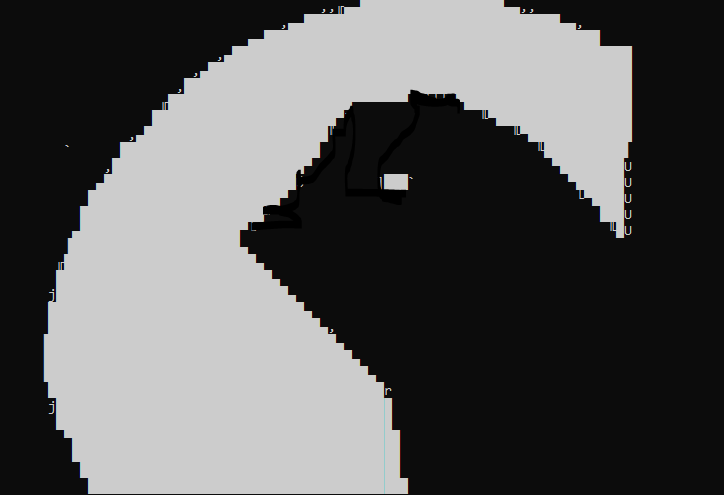THINK OS 1.0.9
A retro operating system experience with classic games, file management, and a powerful BASIC programming terminal. Created by HBREW Inc.
Classic Games
Play Tic Tac Toe, Chess, Monopoly, and The Oregon Trail with full game statistics tracking.
File Management
Create, save, and browse text documents with the built-in Write application.
BASIC Terminal
Program in BASIC with support for loops, conditionals, and classic commands like PEEK and POKE.
System Tools
Calculator, clock, system info, and monitor mode for the full retro computing experience.
Multi-User Support
Admin and guest modes with different access levels and permissions.
Data Persistence
All your files, programs, and game statistics are automatically saved.
Download
Download The Latest Version of Think OS
Version [1.0.9]
Download V1.0.9NEVER Download ANY Unofficial Sources Of THINK-OS
THINK-OS IS FREE Software. if anyone tried to sell you THINK OS for a price, contact us. You can NEVER Put a price on open source software
System Requirements
- Python 3.6 or higher
- Terminal/Command Prompt access
- Windows, macOS, or Linux
- Approximately 1MB of disk space
Installation Instructions
- 1. Download Think-OS1.0.py
- 2. Open terminal/command prompt
- 3. Navigate to download directory
- 4. Run: python Think-OS1.0.py
- 5. Default password: CHANGEME
Documentation
Desktop Commands
- 1) Write text file - Create and save text documents
- 2) Documents... - Browse and view saved files
- 3) Calculator... - Perform mathematical calculations
- 4) Games... - Access the games collection
- 5) Terminal... - Enter BASIC programming environment
- 6) System Info.. - View system information
- 7) Logout - Return to login screen
Terminal Commands
- LIST - Display current program
- RUN - Execute current program
- NEW - Clear current program
- LOAD [filename] - Load a saved program
- SAVE [filename] - Save current program
- CATALOG - Show saved programs
- PRINT [expression] - Print value or text
- POKE [address] [value] - Set memory value
- PEEK [address] - Read memory value
- CALL -151 - Enter monitor mode
- NEOFETCH - Display system info with ASCII art
- EXIT - Return to desktop
BASIC Programming Examples
- 10 PRINT "HELLO WORLD"
- 20 FOR I=1 TO 10
- 30 PRINT I
- 40 NEXT I
- 50 END
Available Games
- Tic Tac Toe - Classic 3x3 grid game against computer
- Chess - Simplified chess implementation
- Monopoly - Property trading board game
- The Oregon Trail - Historic journey simulation
Forums
ThinkOS ForumsThe Think OS community forums are currently new, send your own mods![you might get yours featured on the website!], or share recomendations for our website so we can improve our service!. overall have fun! And Stay Connected!
Check back soon to discuss features, share programs, and connect with other users.
Stay Connected
- Follow updates on Neocities
- Share your BASIC programs
- Report bugs and suggest features
- Join the retro computing community